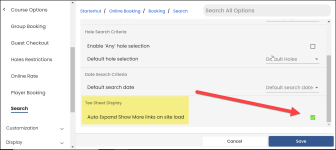How to set the Auto Expand Show More links option on your Online Res v5 site
In the 3.104 update, an (ORE5) option was added that by default, expands the ‘Show More' sections of the Morning and Mid Day tee time sections. So this would essentially show the entire tee sheet. This feature would apply to both the desktop and mobile versions and also Normal and Group Booking tee sheets.
Therefore if you want the entire tee sheet to be shown by default when the site loads, this option is for you.
To enable the option to show the entire tee sheet
The Auto Expand Show More links on site load option is disabled by default, so to turn it on, you must do the following:
-
Go to the Online Options site and log in as an admin or with the proper permissions.
-
Go to Starterhut | Online Booking | Booking | Search.
-
Scroll to the section Tee Sheet Display, and select the Auto Expand Show More links on site load checkbox to the far right.
-
Select Save. The change takes effect immediately.